Help Center
Topic: Scanning
Four Corner Marks for Survey Recognition
Help Center Scanning • Last updated: 15 January, 2025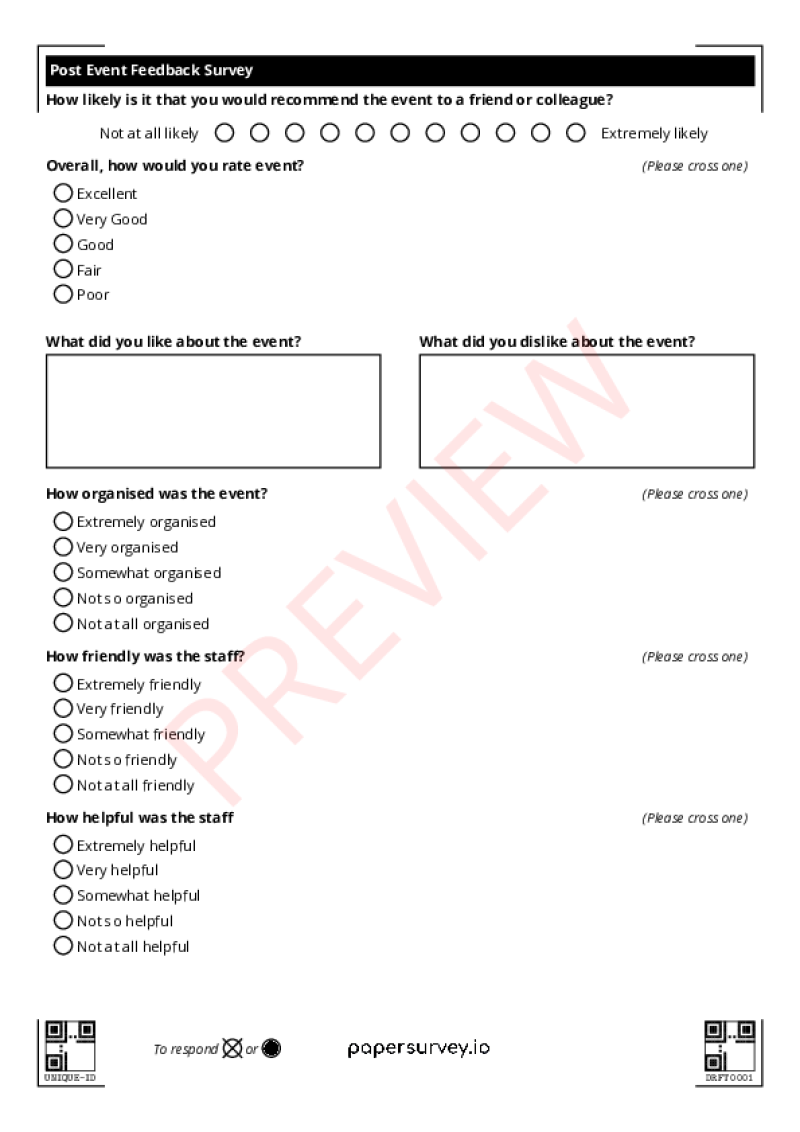
For accurate survey recognition, it is essential that all four corner marks are visible on the scanned pages. In cases where full visibility of all four corner marks is not possible, here are some important considerations:
Three Corner Marks: At a minimum, three corner marks should be visible for recognition. This can still facilitate accurate recognition.
Two Corner Marks: In situations where only two corner marks are visible, pages can still be recognized if pages are not skewed. However, it's important to note that recognition accuracy may be slightly lower in such cases. By default pages with just two corner marks will not be read and marked as not recognized.
QR codes are damaged/not showing up: There may be one or two QR codes at the bottom of each page, depending on survey configuration. It is essential that these codes are readable as they are used to automatically identify an process pages. For single-page surveys
Reattempting recognition
It is possible re-attempt recognition when only two corners are visible by a manual action. Please note that skewed pages may lead to recognition errors and reduced accuracy. Avoid using this option on pages that are improperly aligned.
To reattempt recognition, + expand the document in uploads page, select the relevant pages you wish to retry recognition and press Re-attempt recognition -> Missing corner marks
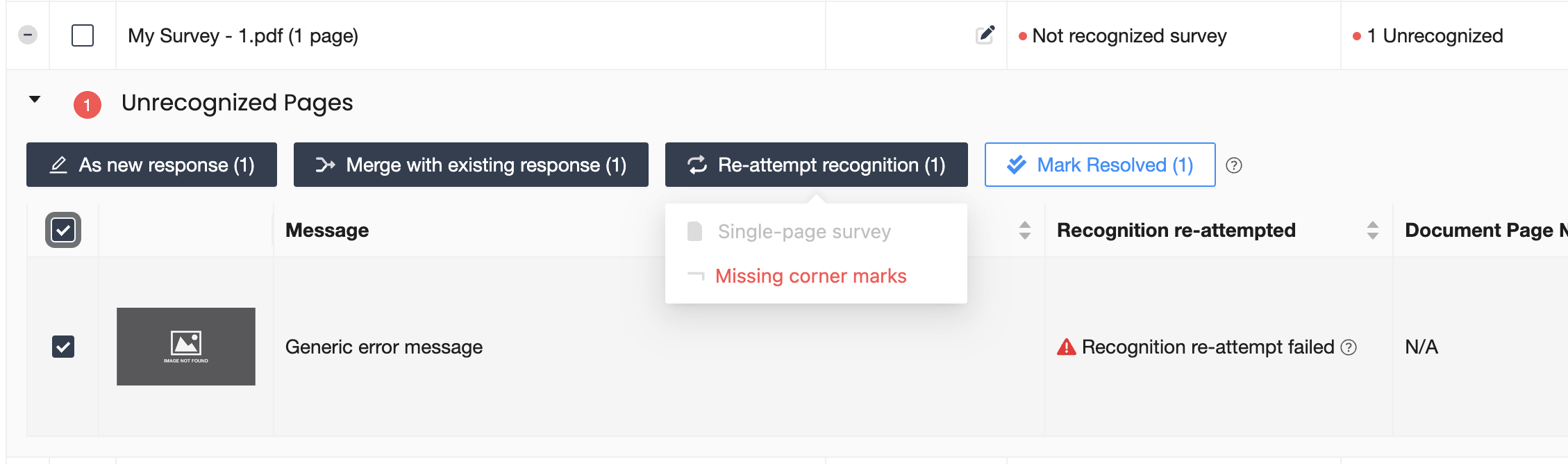
Issues With Printing Surveys
Some printers may omit the bottom part of the page, resulting in the non-printing of corner marks. To address this, you have a few options:
- Utilize a different printer that can properly print all four corner marks.
- For testing only: Scale down the PDF before printing to ensure that all corner marks are visible and recognized accurately. This can cause problems with recognition in certain cases, therefore, we only suggest this for test scenarios only.
Ensuring that corner marks are fully visible is crucial for successful survey recognition. If you encounter challenges in this regard, please reach out to our support team for guidance and assistance.
Topics
Get Started with PaperSurvey.io Software
Start your 14-day free trial now, no credit card required.